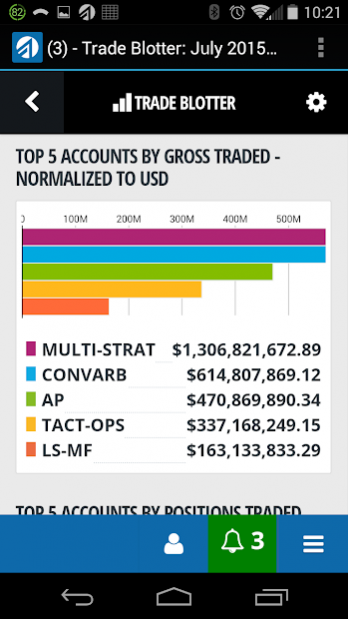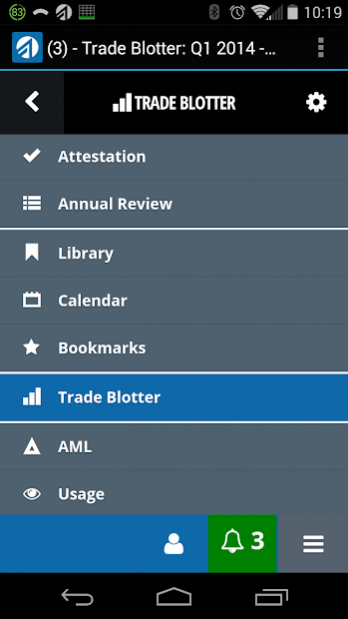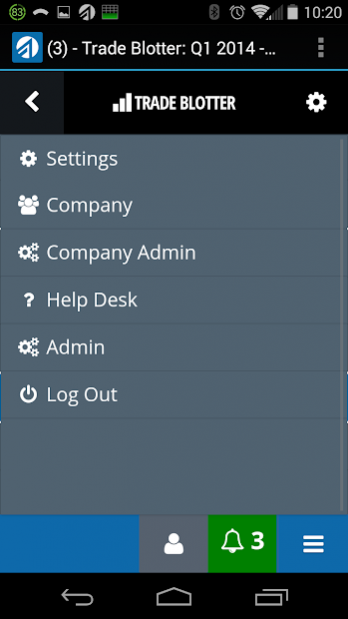Ascendant Compliance Manager 1.68
Free Version
Publisher Description
The Ascendant Compliance Manager is a comprehensive tool to manage and analyze compliance and operational risks to a firm and to stay up to date on regulatory requirements and compliance alerts. The Ascendant Compliance Manager offers the busy compliance professional a centralized place to find compliance resources, risk inventories and matrices, to manage risk within their firm and to develop reporting and task management directly within the tool.
* Risk Manager: Create risk assessments, maintain risk inventories and manage risk holistically within the firm.
* Alerts Manager: Stay up to date on regulatory requirements, updates and compliance guidance from Ascendant Compliance.
* Trade Blotter Manager: Simplify and verify Trade Blotter data and analysis, and meet regulatory requirements.
* Policy Manager: Maintain Compliance Policies & Procedures as a working document for maintaining accuracy and alignment with practices. Adopt and maintain current and archived manuals for Books & Records Compliance.
* Annual Review Manager: Fulfill your Annual Review 206(4)-7 requirement based upon aggregated, automated workflow and testing.
* Library Manager: Aggregate and maintain new rule releases, regulatory and Ascendant Alerts, no-action letters, law firm briefs, whitepapers and multimedia resources.
About Ascendant Compliance Manager
Ascendant Compliance Manager is a free app for Android published in the Office Suites & Tools list of apps, part of Business.
The company that develops Ascendant Compliance Manager is Ascendant Compliance Manager. The latest version released by its developer is 1.68.
To install Ascendant Compliance Manager on your Android device, just click the green Continue To App button above to start the installation process. The app is listed on our website since 2016-04-16 and was downloaded 3 times. We have already checked if the download link is safe, however for your own protection we recommend that you scan the downloaded app with your antivirus. Your antivirus may detect the Ascendant Compliance Manager as malware as malware if the download link to com.ascendantcompliancemanager.mobile is broken.
How to install Ascendant Compliance Manager on your Android device:
- Click on the Continue To App button on our website. This will redirect you to Google Play.
- Once the Ascendant Compliance Manager is shown in the Google Play listing of your Android device, you can start its download and installation. Tap on the Install button located below the search bar and to the right of the app icon.
- A pop-up window with the permissions required by Ascendant Compliance Manager will be shown. Click on Accept to continue the process.
- Ascendant Compliance Manager will be downloaded onto your device, displaying a progress. Once the download completes, the installation will start and you'll get a notification after the installation is finished.